
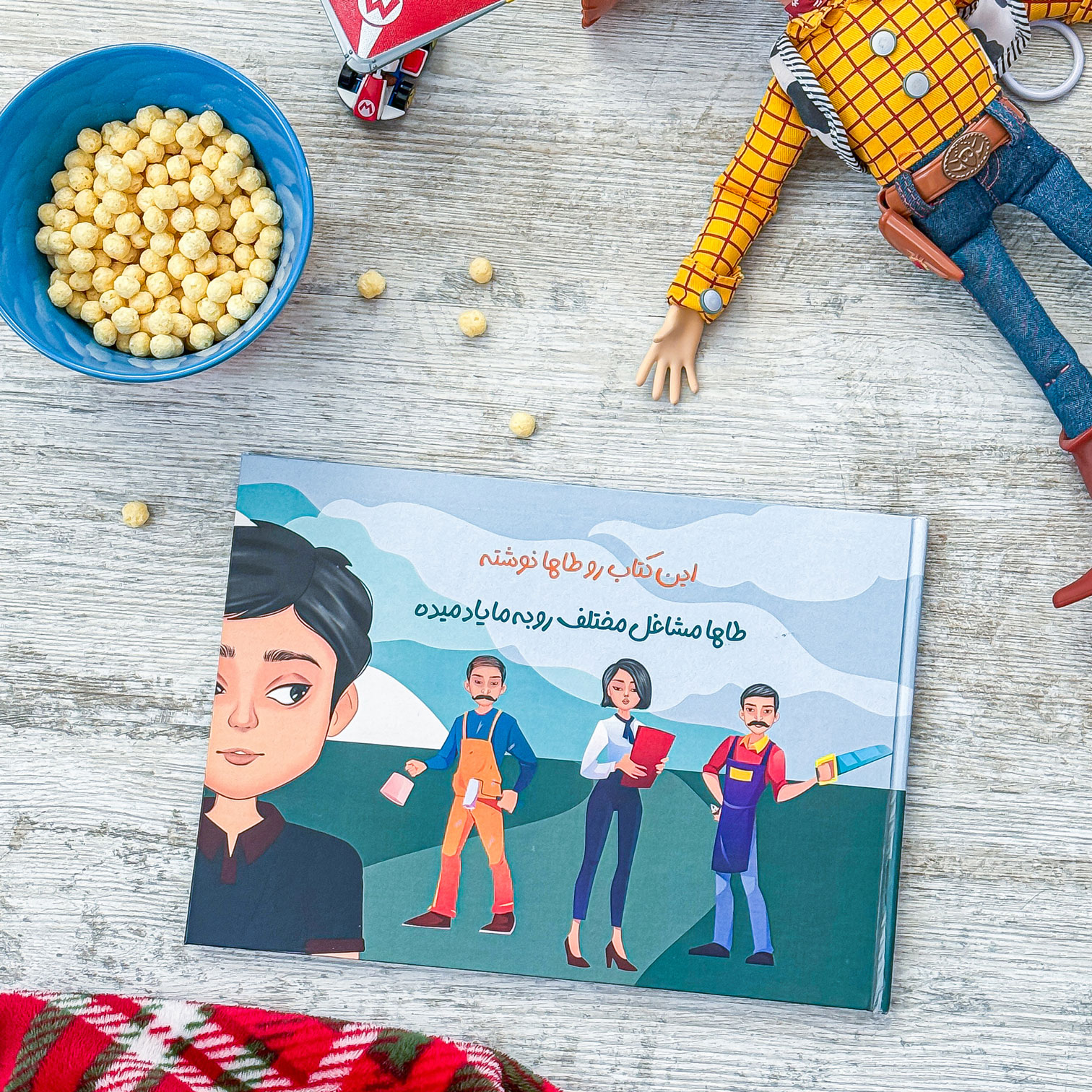
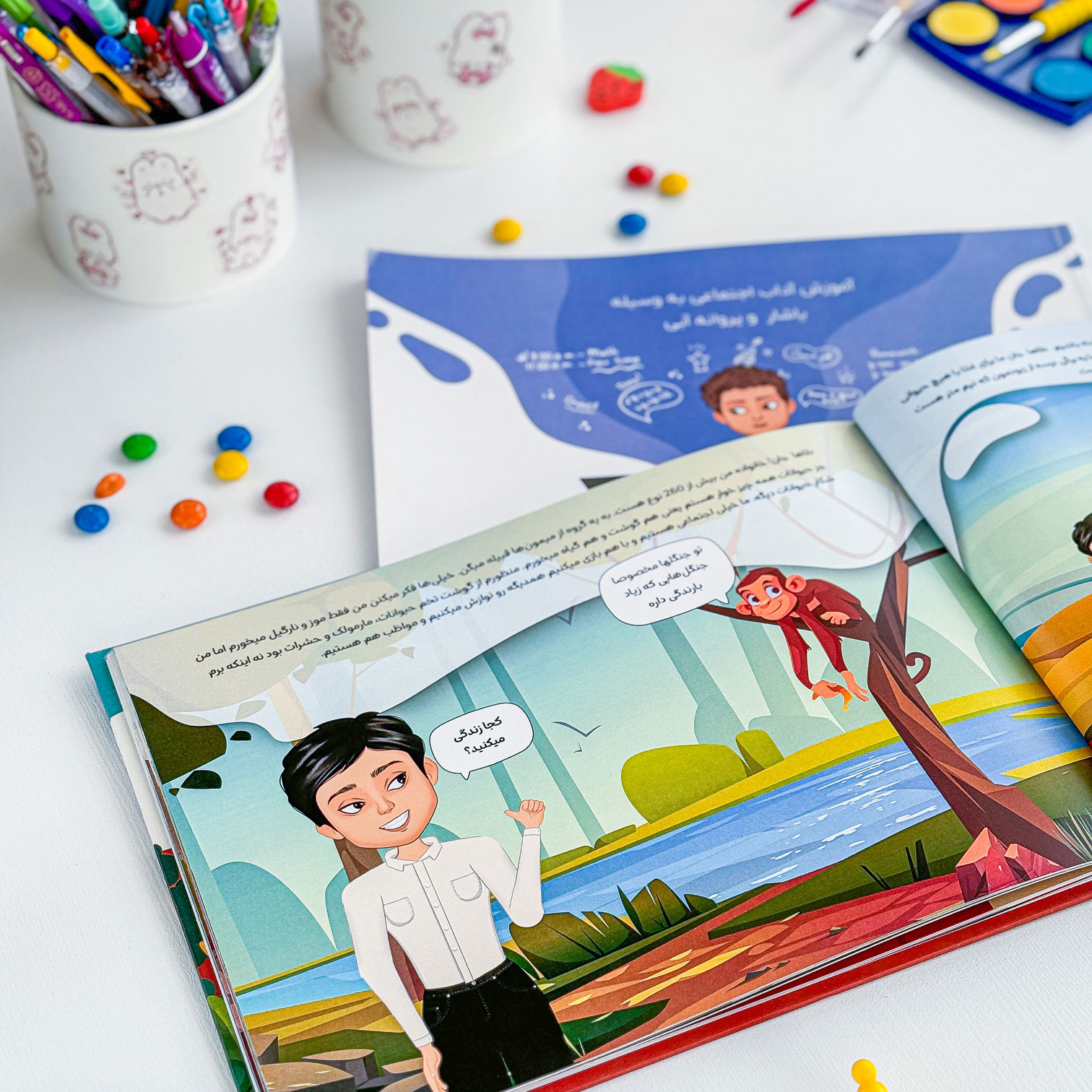


How To Work | Five easy steps
In the exclusive book with names and graphic characters, she learns life skills indirectly ...!
Start making a new book
First, click on one of the "Start Here" buttons, then you will enter the magical steps! Then click on "Let's go!" to find the book you want...1

Choosing a book and creating a character
Here, when you choose the book you want from the types of books and the age group you want, it will show you the characters inside the book and you can name them and make their cartoon faces.2

Selection of book cover
Next, select the cover you would like printed on your book and change the text on the cover if you wish.3

The end of the book
Congratulations, your book was made so easily! The virtual book you see is exactly the one we print and send to you. Now turn the pages and check your book, go to the next section...4
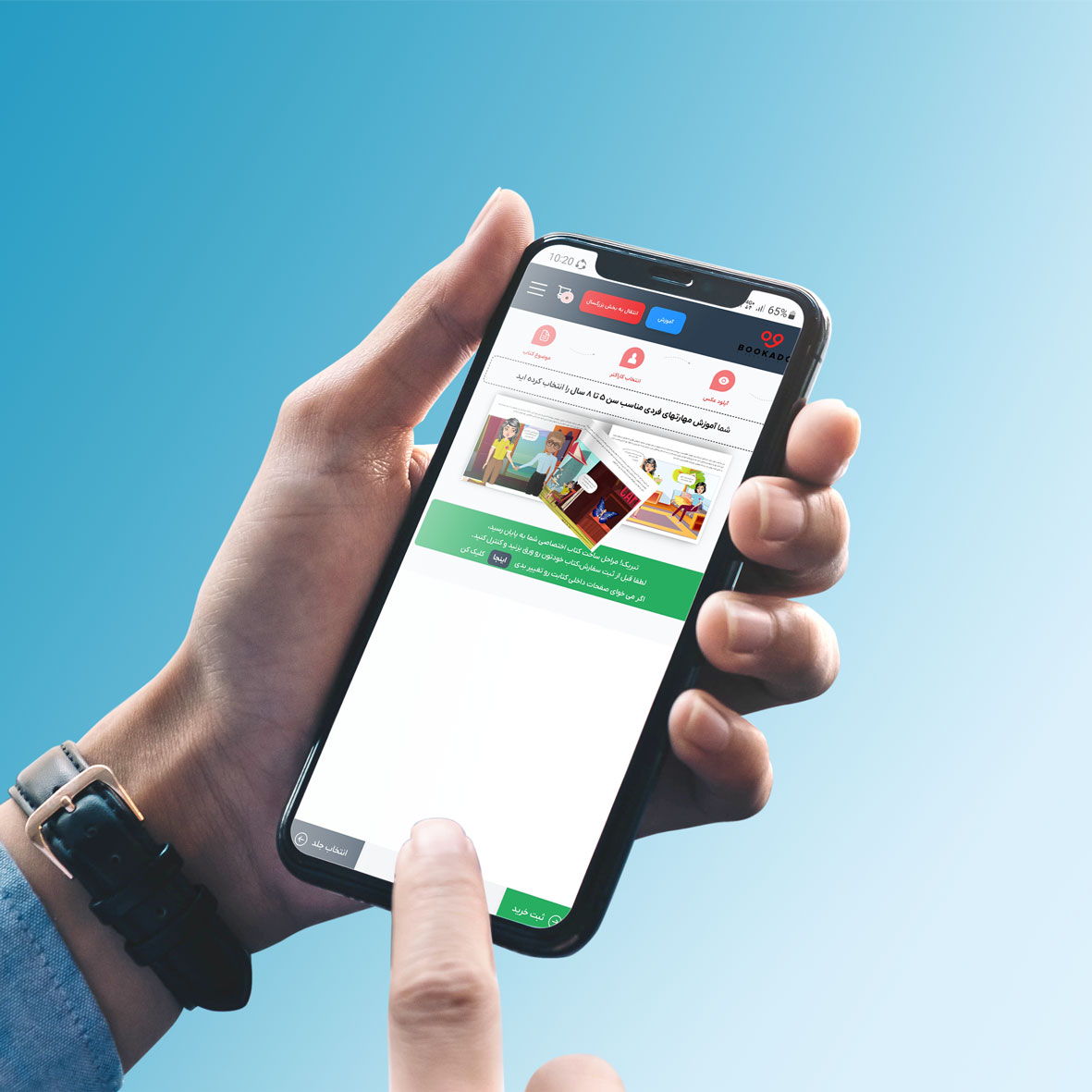
Final registration
In this section, choose the type of cover you want your book to have and the packaging model, and you will go to the final stage, which is to register the postal address and make the final order. After placing the order, your order code will be sent to you via SMS for further follow-up. Enjoy your exclusive book and if you like, send us a video and photo from the moment of gifting, be sure that you will be surprised too!5
